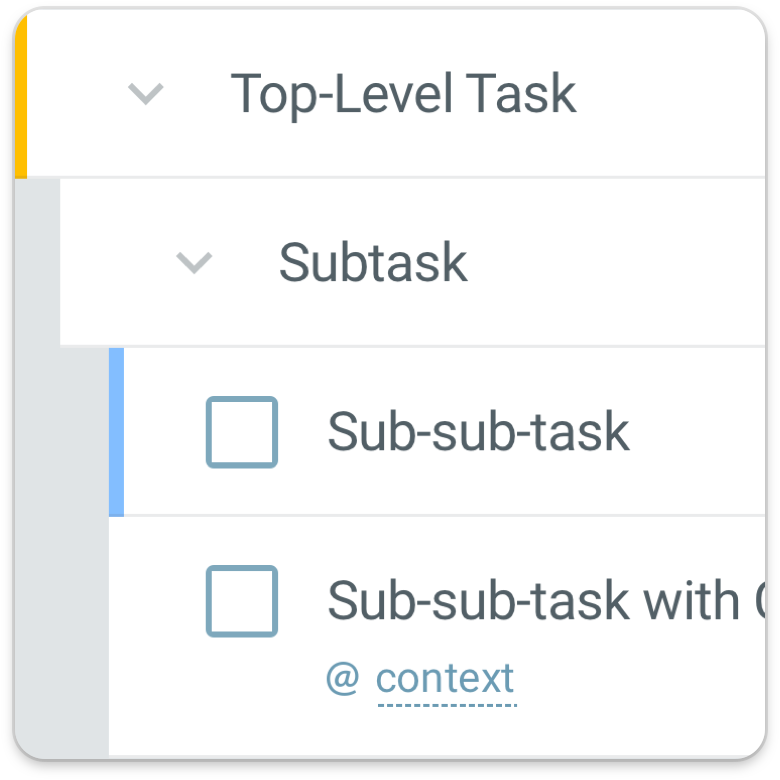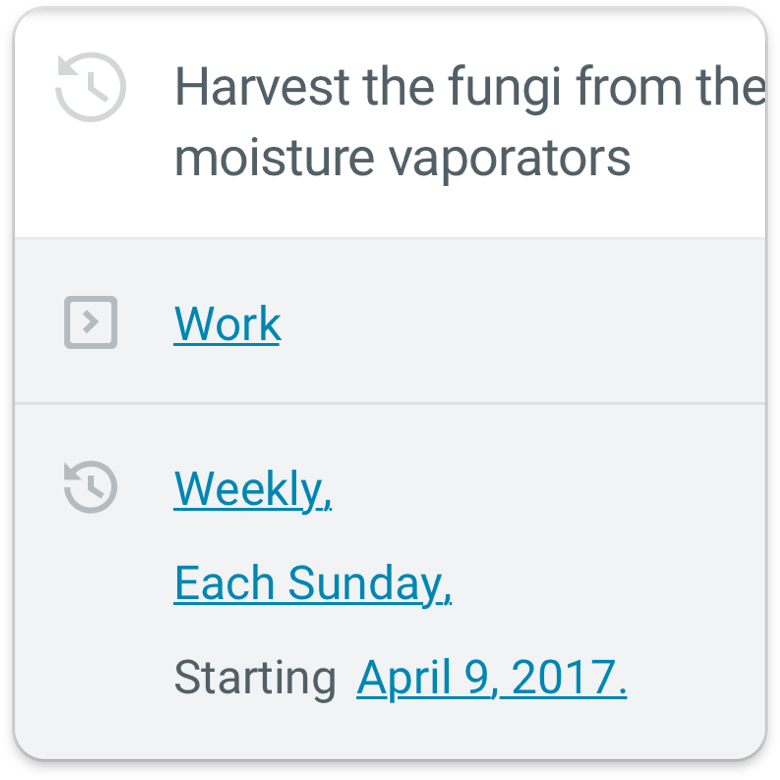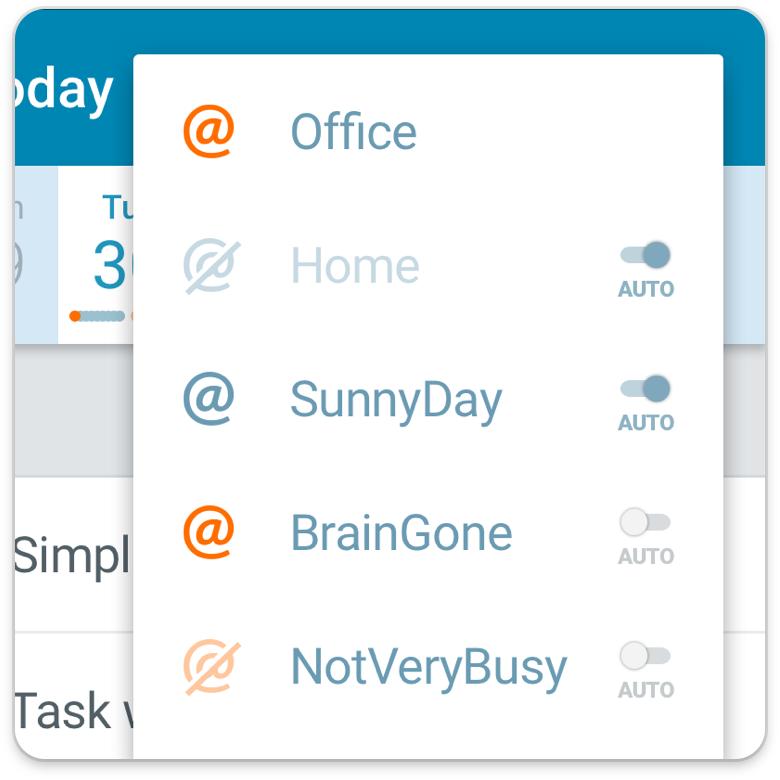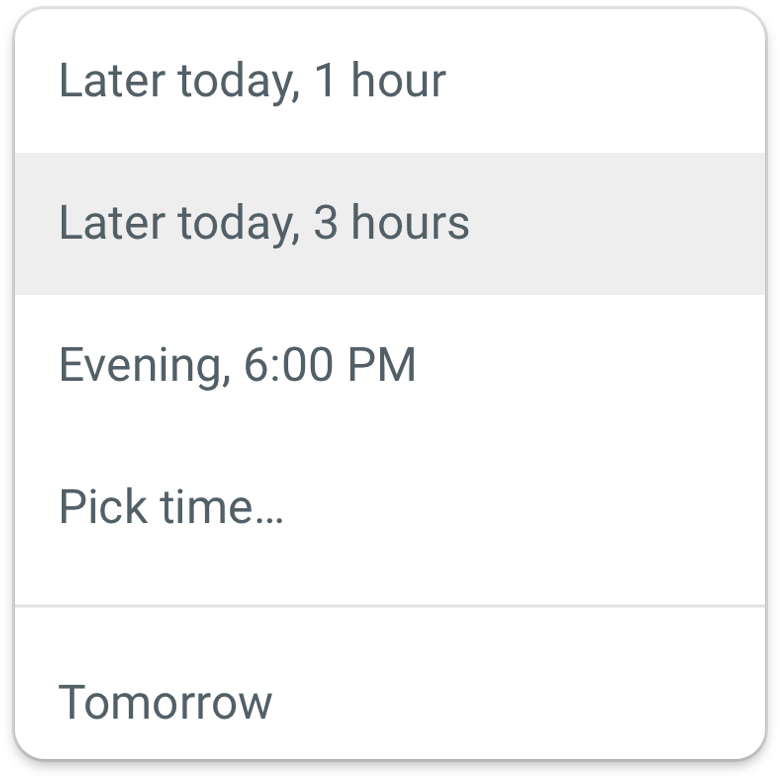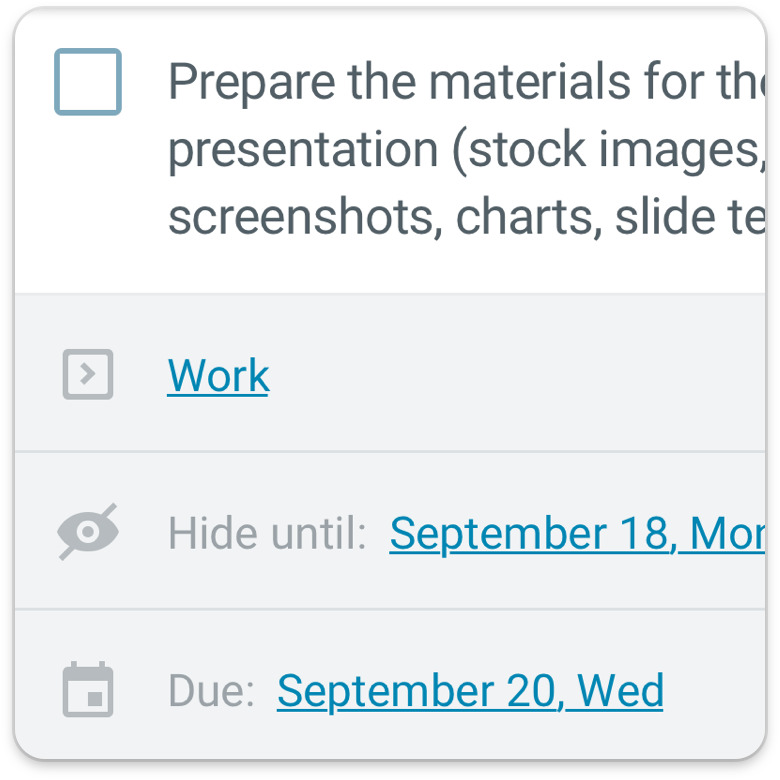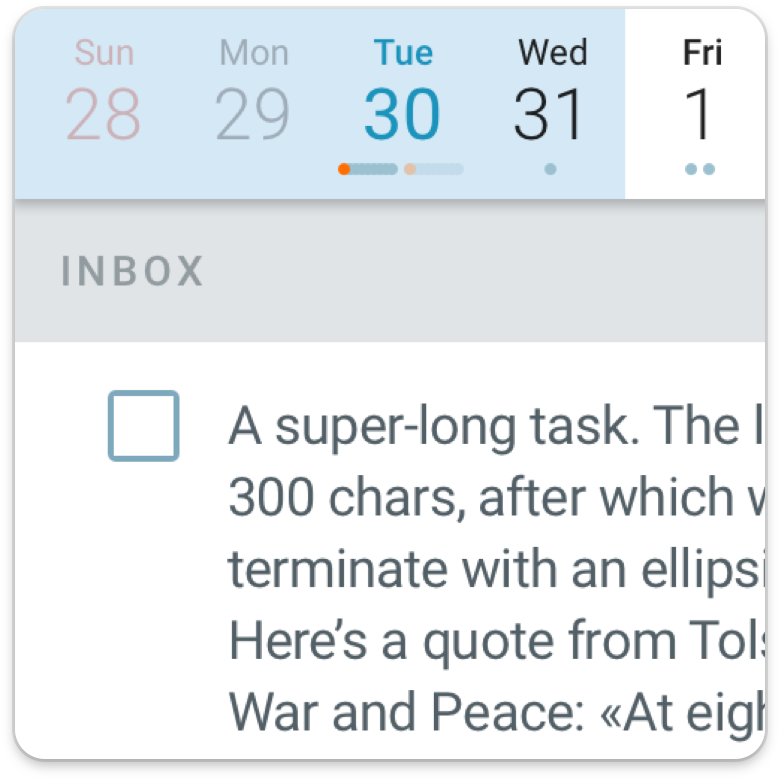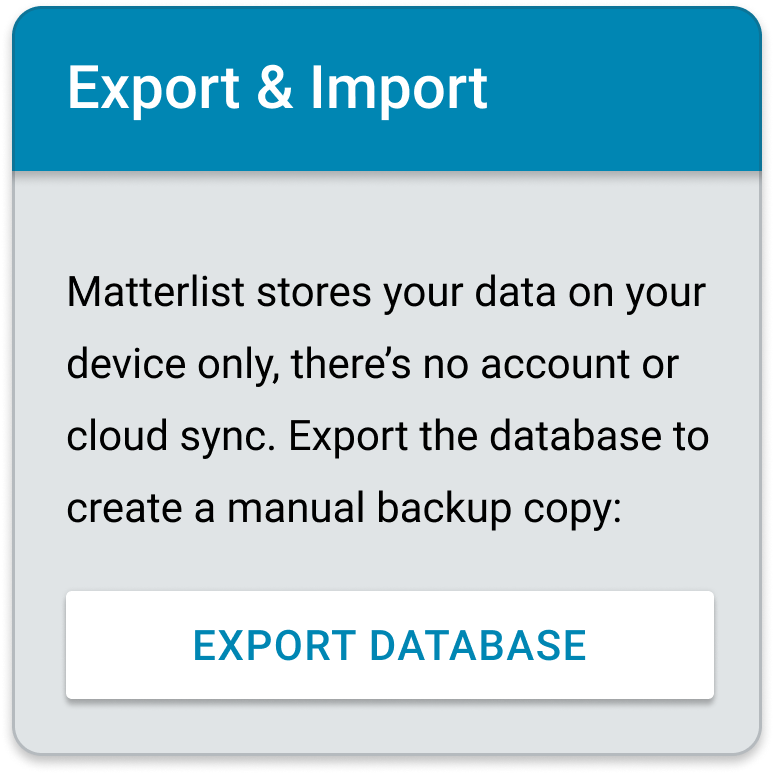Infinite Timeline
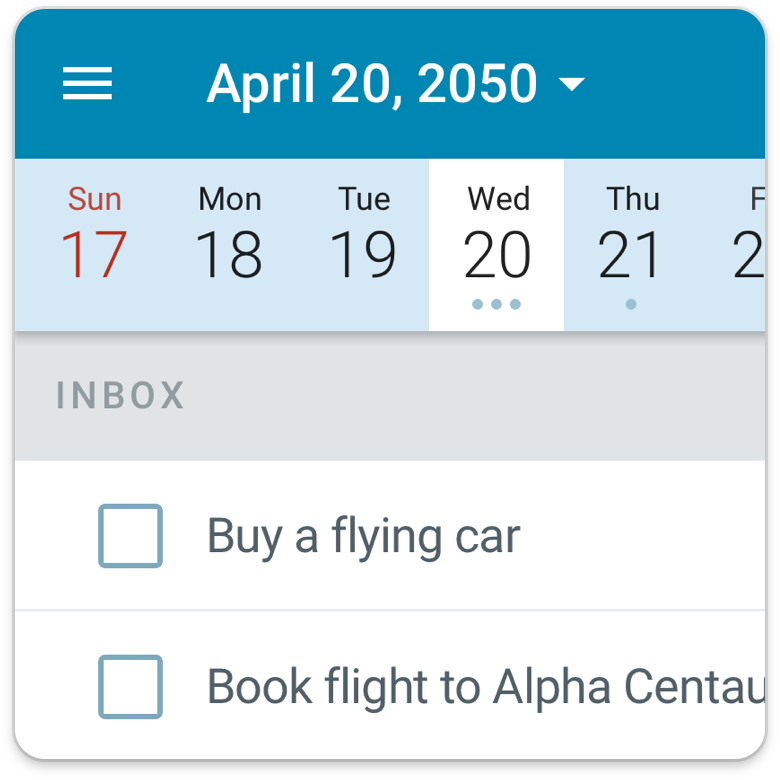
Matterlist offers an easy way to access dates directly: a calendar-like timeline. See tasks for any day and add tasks directly on the days where they belong. You always have full forward visibility into the future, so you can plan as far ahead as you need. There are no exceptions for recurring tasks — just treat them as normal tasks.