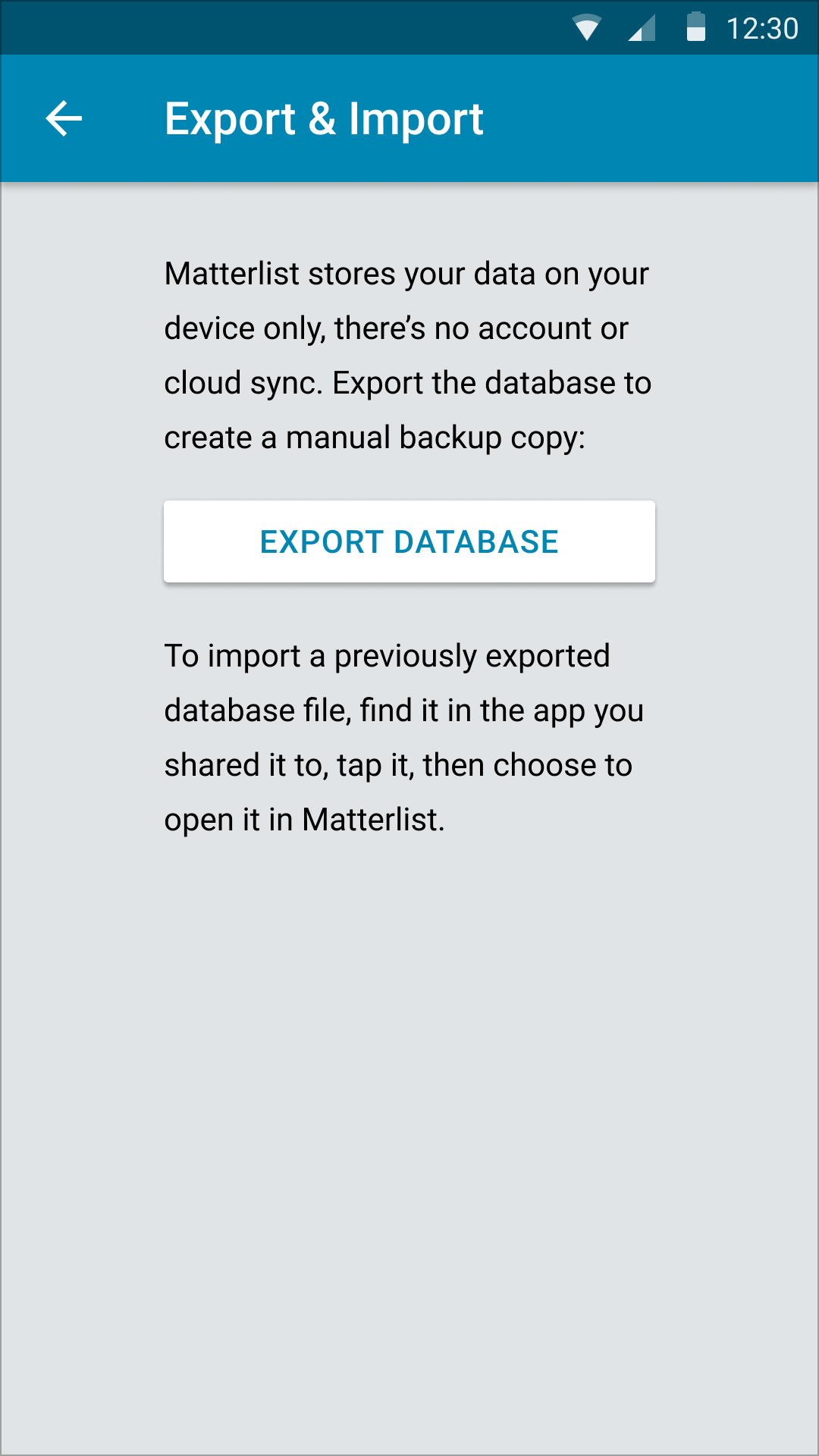
Since the transition to a free app, Matterlist stores your data on your device only — there’s no cloud sync. To allow you to manually backup your data and transfer it to other devices, we added the Export Database command and the ability to import files exported by it.
The Export Database command exports your entire database as a single file. You can send the database file to any app that accepts arbitrary files, such as Dropbox or Google Drive.
There’s no button for importing. To import a previously exported Matterlist database file, find it in the app you shared it to (e.g., Dropbox) and tap it to open it, then choose to open it with Matterlist. This will import the database from the file to Matterlist, replacing all your current data.