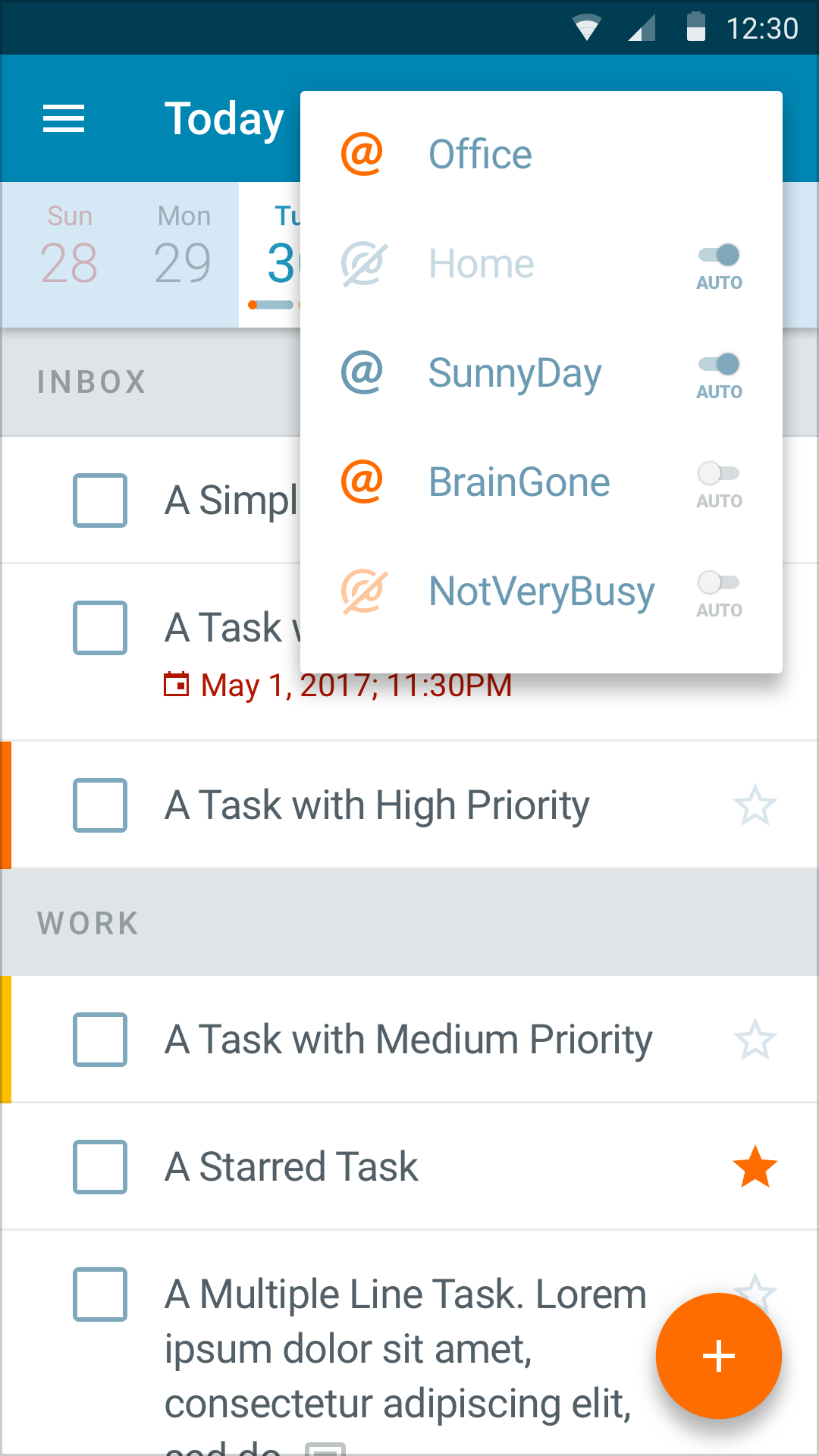
Contexts are tags with conditions that let you automatically (or manually) show or hide tasks from your Today view. They are based on a specific external or internal condition, e.g.: Are you at a specific location? Is it evening now? Am I too tired? etc.
Suppose you have a task: “Vacuum the floor.” Since you can’t vacuum the floor unless you’re home, you don’t need this task to be cluttering your Today view.
To automatically hide “Vacuum the floor” from your Today view, you can define a context @Home which will activate based on your location. Just attach this context to the task, and from now on it will only be visible when you’re physically in your house!
Manually-activated Contexts are useful too: for example, you can have a @BrainGone or @LowEnergy context and attach it to tasks that don’t require too much brainpower. Activate it when you’re feeling tired or lazy, and spend your low-energy moments in a more productive way!
See all features